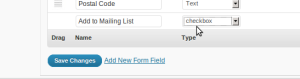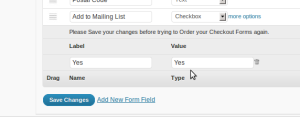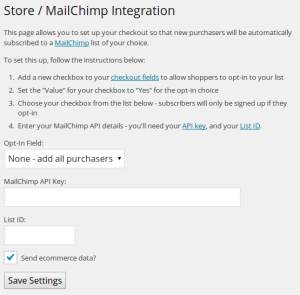Our WP e-Commerce / Mailchimp plugin is simple to set up. Before you start you’ll need just four things to hand:
- A copy of the plugin itself – you can get it online here – WP e-Commerce / Mailchimp Integration
- Your Mailchimp API Key and List ID – there’s instructions on how to find them here : (API key) – (List ID)
- Description for a field during checkout where people can opt in during checkout
Once you’ve got the required information to hand, then you’re just a few steps away from being up and running:
Install the plugin
Install the plugin from the ZIP file, and activate it as per a normal WordPress plugin.
Create the checkout fields
Mailchimp encourage you to provide an explicit “opt-in” before you add subscribers to your lists. So that you can honour this, then go into your WP e-Commerce settings, and add a new checkout field, of type checkbox:
Add the appropriate option for the customer to choose, and make sure that the “Value” is set to “Yes”. The plugin will look for that value to decide whether customers should be added to your list or not.
Set-up the plugin
Now, locate the plugin. If you’re using the 3.7.x series of WP e-Commerce, then the link will be under the “Store” menu in your WordPress admin area, for 3.8.x it will be under “Settings”. The link is titled “Store/MC Integration”.
The settings should be fairly straightforward, just choose your checkout field from the drop-down list, enter your Mailchimp account Key, and list ID, and save the settings.
That’s it – from now on, every customer will be automatically added to your chosen list, provided they opt in.