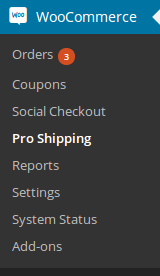 This article shows how to use the WooCommerce Pro Shipping plugin to set up multiple flat rate shipping rules, each of which only applies to specific countries. This article assumes you have WooCommerce, and the WooCommerce Pro Shipping plugin already installed and activated.
This article shows how to use the WooCommerce Pro Shipping plugin to set up multiple flat rate shipping rules, each of which only applies to specific countries. This article assumes you have WooCommerce, and the WooCommerce Pro Shipping plugin already installed and activated.
First – head over to the Pro Shipping settings – you’ll find them under the main WooCommerce menu.
Click on the Pro Shipping link, and you’ll be able to configure the plugin, and set up the rates that you want.
In this example, we’re going to set up three rates. Each rate will only be available to a specific country, or countries, and will be based on a flat price:
- UK only shipping – £5
- Shipping to France – £10
- Non-UK shipping – £15
Set up your first rate – UK Flat Rate £5
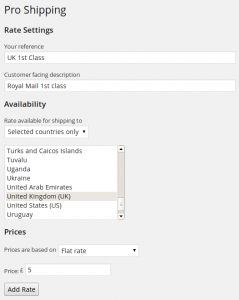 Simply click on the “Add Rate” button, and you’ll be presented with the add rate screen. This screen lets you set an internal description for the rate, the customer-facing description. It also lets you set the availability of the rate, based on the customers chosen shipping destination, and set the pricing structure and prices.
Simply click on the “Add Rate” button, and you’ll be presented with the add rate screen. This screen lets you set an internal description for the rate, the customer-facing description. It also lets you set the availability of the rate, based on the customers chosen shipping destination, and set the pricing structure and prices.
We’re setting an internal reference to the rate – “UK 1st Class” – this is only shown in the admin area. We’re also choosing the customer-facing description – “Royal Mail 1st class”.
We’ve set the availability of the rate to “Selected countries only” and chosen just the United Kingdom. This means that the rate will only ever be shown to customers who have selected the UK as their shipping destination.
We’ve then set the rate to be calculated as a flat rate of £5.
Setting up a second rate – International flat rate £15
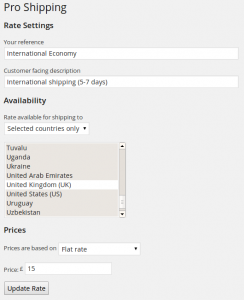 For our second rate we’ve left all the countries selected, and just unselected the UK. This means that the rate will be shown for any country apart from the UK.
For our second rate we’ve left all the countries selected, and just unselected the UK. This means that the rate will be shown for any country apart from the UK.
Setting up a third rate – France only £10
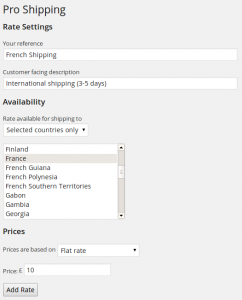 Our third rate is fairly similar to our first – it’s a single country rate, set at £10, and available in France only.
Our third rate is fairly similar to our first – it’s a single country rate, set at £10, and available in France only.
Testing the rates
Now that we’ve set up our rates we can see how they appear on the front-end. Once people have chosen their shipping destination then the correct rates will be displayed.
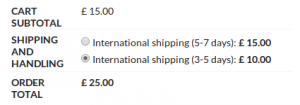 So, for a customer requesting delivery to France they will be given two options, the International rate, and the France rate. Note that the customer doesn’t see these internal labels – they simply see the customer facing description.
So, for a customer requesting delivery to France they will be given two options, the International rate, and the France rate. Note that the customer doesn’t see these internal labels – they simply see the customer facing description.
 A customer selecting Belgium, or another, non-UK, non-France country, will receive solely the International rate – again they’ll see the customer facing description:
A customer selecting Belgium, or another, non-UK, non-France country, will receive solely the International rate – again they’ll see the customer facing description: