Out-of-the-box, the WP e-Commerce Dashboard plugin provides store reports to logged-in, admin level users. This is deliberate – to protect your customers data from prying eyes.
However, it’s often the case that you want other users to be able to view the reports – maybe warehouse staff, or admin staff who need the data, but who you don’t want to give admin access to your whole website.
The WP e-Commerce Dashboard plugin uses standard WordPress capabilities to control access to the reports, this allows you to grant the capabilities to roles as it suits your business.
Since it uses standard WordPress functionality, you can use any plugin of your choice to manipulate the roles and capabilities (In fact if you’re at home in PHP, you could just code up a few lines to add the capabilities to your chosen roles, but that’s probably for another day …).
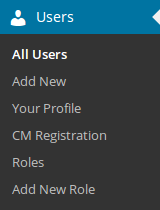 For the sake of this article, we’re going to use the “Members” plugin by the well-know plugin developer Justin Tadlock – the rest of this article assumes you’ve got it installed and activated
For the sake of this article, we’re going to use the “Members” plugin by the well-know plugin developer Justin Tadlock – the rest of this article assumes you’ve got it installed and activated
To start with you’ll need to decide if you’re going to add the capability (“view_store_reports”) to an existing role – or create a new role for your users. For this article, we’ll be adding the capability to the “Editor” role.
First of all – open up the “Users” menu, and choose the “Roles” item.
Next, we’ll pick the role we want to edit. As we said earlier, for this article we’ll be adding the capability to an existing role “Editor”. If you’re wanting to create a new role, then you’d do that now. However, we’re going to choose the “Editor” role from the list, and choose “Edit”.
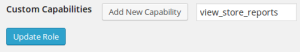 We’ll choose the option to add a new capability, and enter “view_store_reports” – which is the capability that the WP e-Commerce Dashboard plugin uses to control access:
We’ll choose the option to add a new capability, and enter “view_store_reports” – which is the capability that the WP e-Commerce Dashboard plugin uses to control access:
And that, as they say, is that. The users will now have the capability, and will be able to see all of the dashboard widgets, and access the Sales Export features.
If you want more fine grained access, then don’t give your users the “view_store_reports” capability, but instead choose the specific capability you need from the list below:
| view_store_orders_widget | View the Recent Orders dashboard widget |
| view_store_ratings_widget | View the Recent Product Ratings widget |
| view_store_sales_widget | View the Product Sales widget |
| view_store_stock_alerts | View the Stock Alerts widget |
| view_store_items_to_ship_widget | View the Items to Ship widget |
| view_store_revenue_graph | View the Revenue graph |
| view_store_sales_graph | View the Sales graph |
| view_store_sales_export | View the CSV Export |
| schedule_store_reports | Schedule a CSV Export |