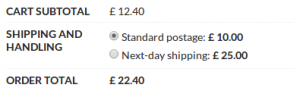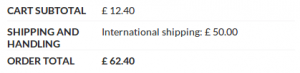The WooCommerce Pro Shipping lets you set up multiple shipping rates, and choose the destinations that those rates are valid for. This enables you to set up country or state-specific shipping rates calculated by any of the methods that the plugin supports.
In this example we’re going to focus on weight-based shipping, setting up two weight based rates for the UK (“Standard delivery” and “Next-day delivery”), and another for the rest of the world. This article assumes you have WooCommerce, and the WooCommerce Pro Shipping plugin already installed and activated.
Setting up a rate for UK only
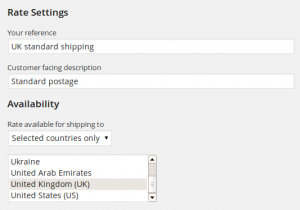 The WooCommerce Pro Shipping plugin is configured under WooCommerce » Pro Shipping. Simply click on the Add Rate button, and you’ll be presented with the add rate screen.
The WooCommerce Pro Shipping plugin is configured under WooCommerce » Pro Shipping. Simply click on the Add Rate button, and you’ll be presented with the add rate screen.
This screen lets you set an internal description for the rate, as well as the customer-facing description. It also lets you set the availability of the rate which will be based on the customers chosen shipping destination, and set the pricing structure and prices. In this screenshot we’re setting up our first rate. Notice that we’re calling it “UK Standard Shipping” internally, but the description that customers will see is simply “Standard shipping”.
We’ve set the availability to “Selected countries only”, and chosen the UK as the only valid country. You can select multiple valid countries here if you need to.
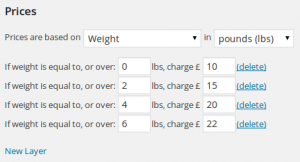 Once we’ve set the availability it’s time to determine the prices of our shipping. We’ve chosen “Weight” as the basis of our calculation, and specified that we want to set up our pricing rules in pounds (lbs). You can choose any measurement here, no matter what units you use on your products – the plugin will convert the weights automatically.
Once we’ve set the availability it’s time to determine the prices of our shipping. We’ve chosen “Weight” as the basis of our calculation, and specified that we want to set up our pricing rules in pounds (lbs). You can choose any measurement here, no matter what units you use on your products – the plugin will convert the weights automatically.
Then you can set up as many layers as you like – specifying the starting weight for each price, and the charge amount. If you need more layers, just use the “New layer” link.
Once you’ve entered the weight limits, and prices, just click “Add rate” and your rate will be saved.
Adding a second UK rate
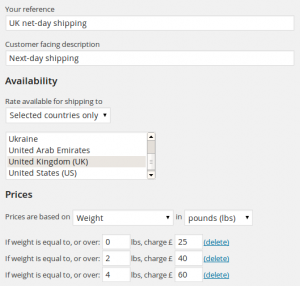 Next, we add our second UK rate. The availability settings remain the same (selected countries only), and again we’re calculating based on the weight of the cart with the bands specified in pounds (lbs).
Next, we add our second UK rate. The availability settings remain the same (selected countries only), and again we’re calculating based on the weight of the cart with the bands specified in pounds (lbs).
Here we’ve only set up three tiers – the weight bands for this rate don’t have to match those in our other rate – so you’re free to make them match the specific postage method you’re using for that rate.
Our prices are also different – as you’d expect.
The screenshot below shows what customers will see at checkout if they choose the UK as their shipping destination.
Adding our “rest of the world” rate.
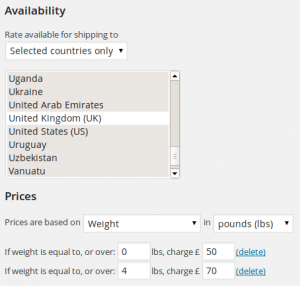 The final rate we’re going to show is a “rest of the world” rate. To set this up, we follow the same steps, but instead of choosing “United Kingdom” we leave all countries selected, and de-select the UK. This makes the rate valid for all countries apart from the UK.
The final rate we’re going to show is a “rest of the world” rate. To set this up, we follow the same steps, but instead of choosing “United Kingdom” we leave all countries selected, and de-select the UK. This makes the rate valid for all countries apart from the UK.
WooCommerce will check this during checkout, and the customer will only be offered the rates that apply to their chosen shipping destination.
Once this rate will be added, then any customers choosing a non-UK shipping destination will receive this rate automatically. As we’ve only set up one international rate then they won’t get a choice of rates – although you are of course free to set up as many rates as you wish for different countries.