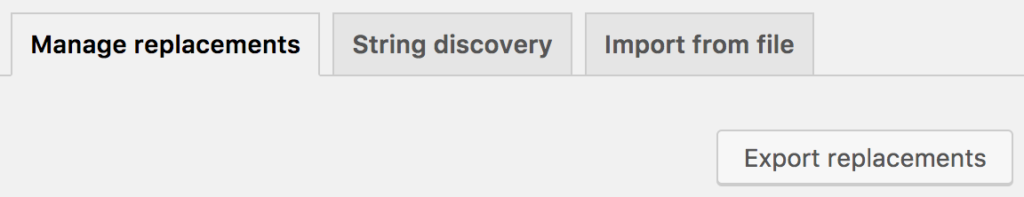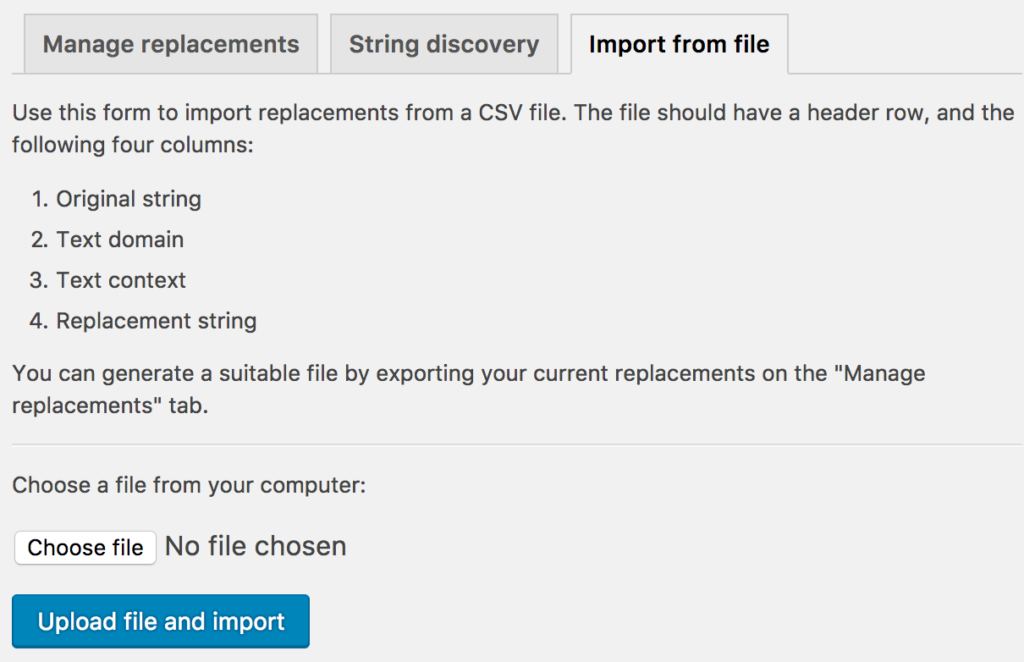Sometimes you may have multiple string replacements set up that you want to re-use elsewhere. Perhaps you’re moving between development / staging / production sites and want to take your replacements as-is without worrying about manual error transferring them. Alternatively, you might have a set of replacements that you want to apply to multiple sites.
Say What? Pro makes the process simple, offering easy export to CSV for all replacements, and corresponding import features as well. To get started, simply export your replacements using the Export Replacements button on the main Text Changes page.
The plugin will generate, and download a comma separated file (CSV file) containing your configured replacements. This is a plain text file that can be edited in a text editor, or spreadsheet application (Microsoft Excel or similar). This allows you to remove, add, or changes replacements if you like before importing to another site.
To import your replacements, simply click on the Import from file tab, upload your file, and your replacements will be added to the system.