This article shows how you can use the WooCommerce Pro Shipping plugin to set up shipping prices that calculate the price based on the number of items purchased. This is particularly useful if for example you have a standard shipping price, but want to offer a discounted, or free option for customers who purchase multiple items.
In this example we’re going to set up a set of rules where the standard shipping price is $10, but customers will get reduced shipping of $5 if they buy 3 or more items, and free shipping if they buy 5 or more items.
First, make sure that you’ve installed, and activated WooCommerce Pro Shipping – see the installation guide for information. Once it’s activated, head to WooCommerce » Pro Shipping, and choose Add Rate. This will present you with the add rate form.
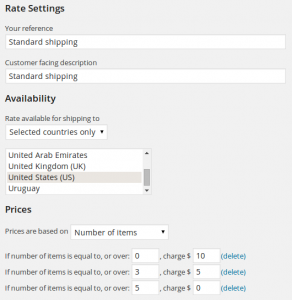 We’re setting up our rate as “Standard shipping” and we’re using that as both the internal rate (which the store admin’s will see), and the external description that is shown to customers.
We’re setting up our rate as “Standard shipping” and we’re using that as both the internal rate (which the store admin’s will see), and the external description that is shown to customers.
In our example we’re restricting this rate to orders that are being delivered to the USA only – so we’ve picked “Selected countries only”, and chosen “United States” only. This rate won’t be offered to customers who choose a non-USA delivery address.
Our rate is based on the number of items purchased, so we choose that, and then set up the three bands we want.
Now – customers will automatically be offered the correct price according to the number of items in their order.