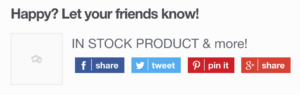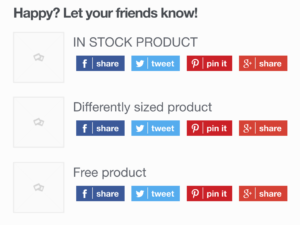 The Social Checkout for WooCommerce plugin by default shows a set of social sharing buttons for each item in the cart – up to a maximum of 5 items.
The Social Checkout for WooCommerce plugin by default shows a set of social sharing buttons for each item in the cart – up to a maximum of 5 items.
This can work really well, but some sites may want to always just show a single set of share icons for the whole order.
The plugin does this by default if there are more than five items in the order – to avoid slowing down the page loading multiple social network javascript buttons.
However – if you want to always just show a single set of share icons for an order then you can implement a small snippet to force the plugin to always show just one set.
function lw_woo_sc_share_individual_items( $show_individual_items, $items ) {
return false;
}
add_filter( 'woo_sc_share_individual_items', 'lw_woo_sc_share_individual_items', 10, 2 );Just place the code above into your child theme’s functions.php file – or into a functionality plugin, and the plugin will only ever show a single set of share buttons at checkout – no matter how many items were in the order: