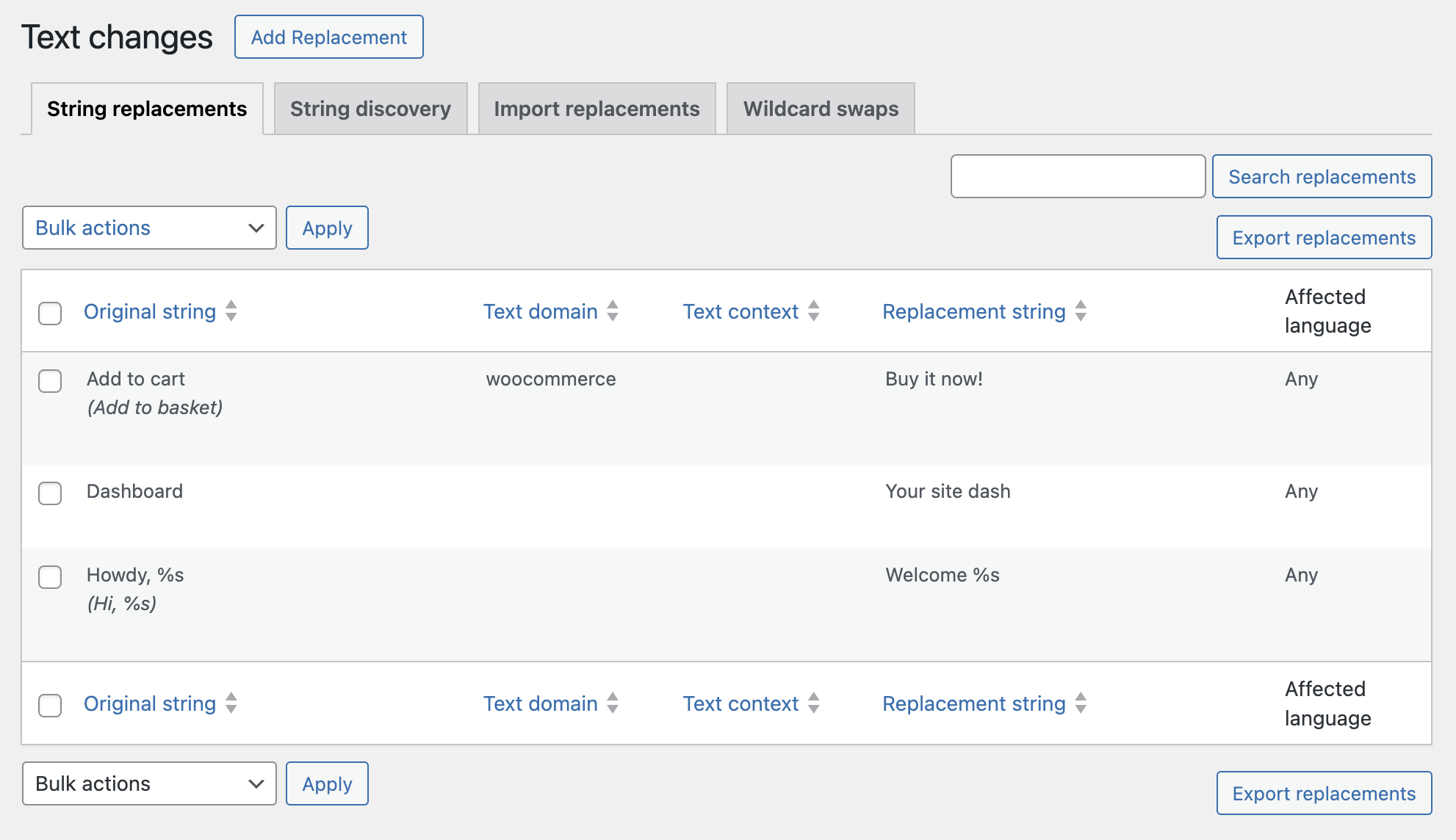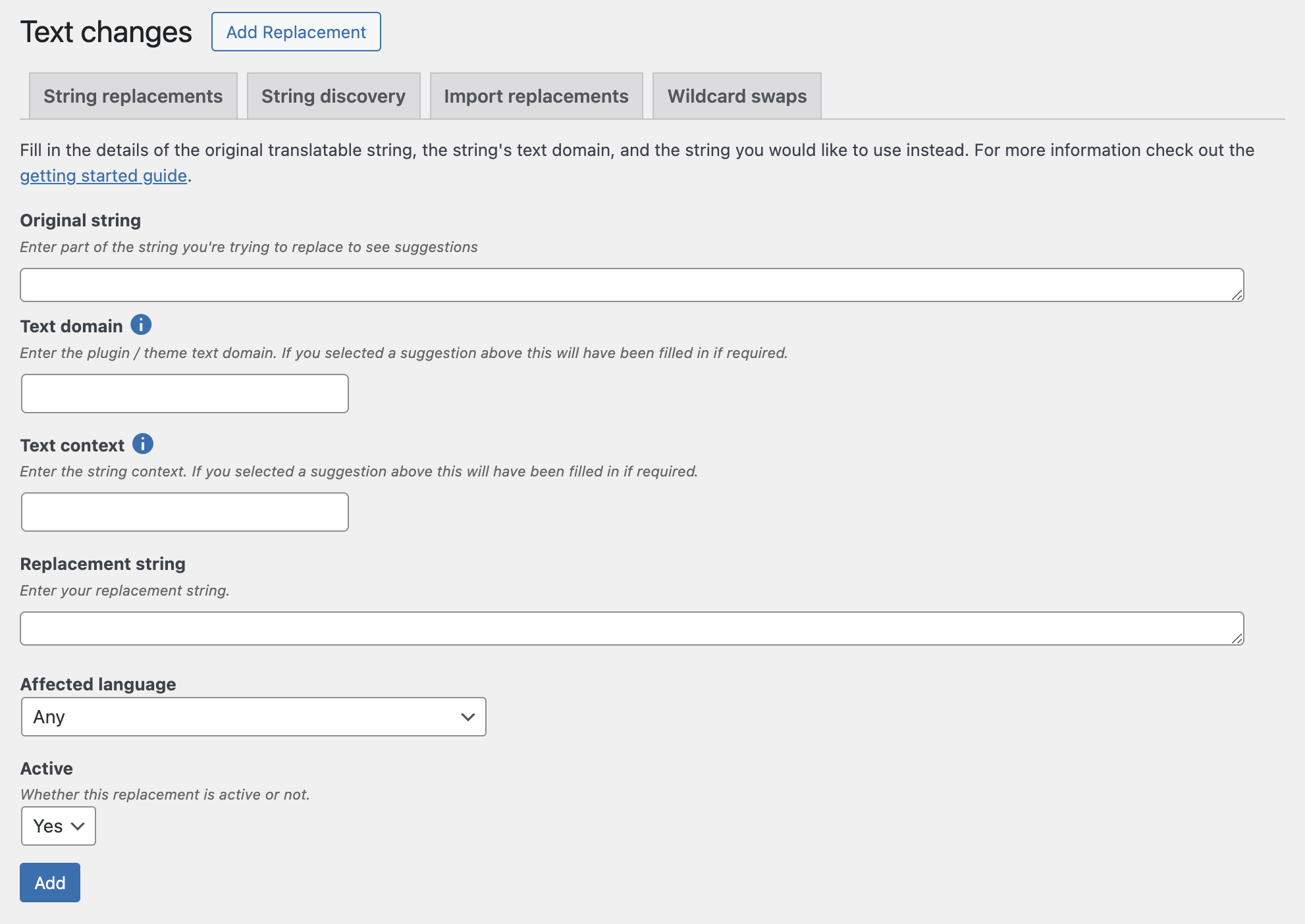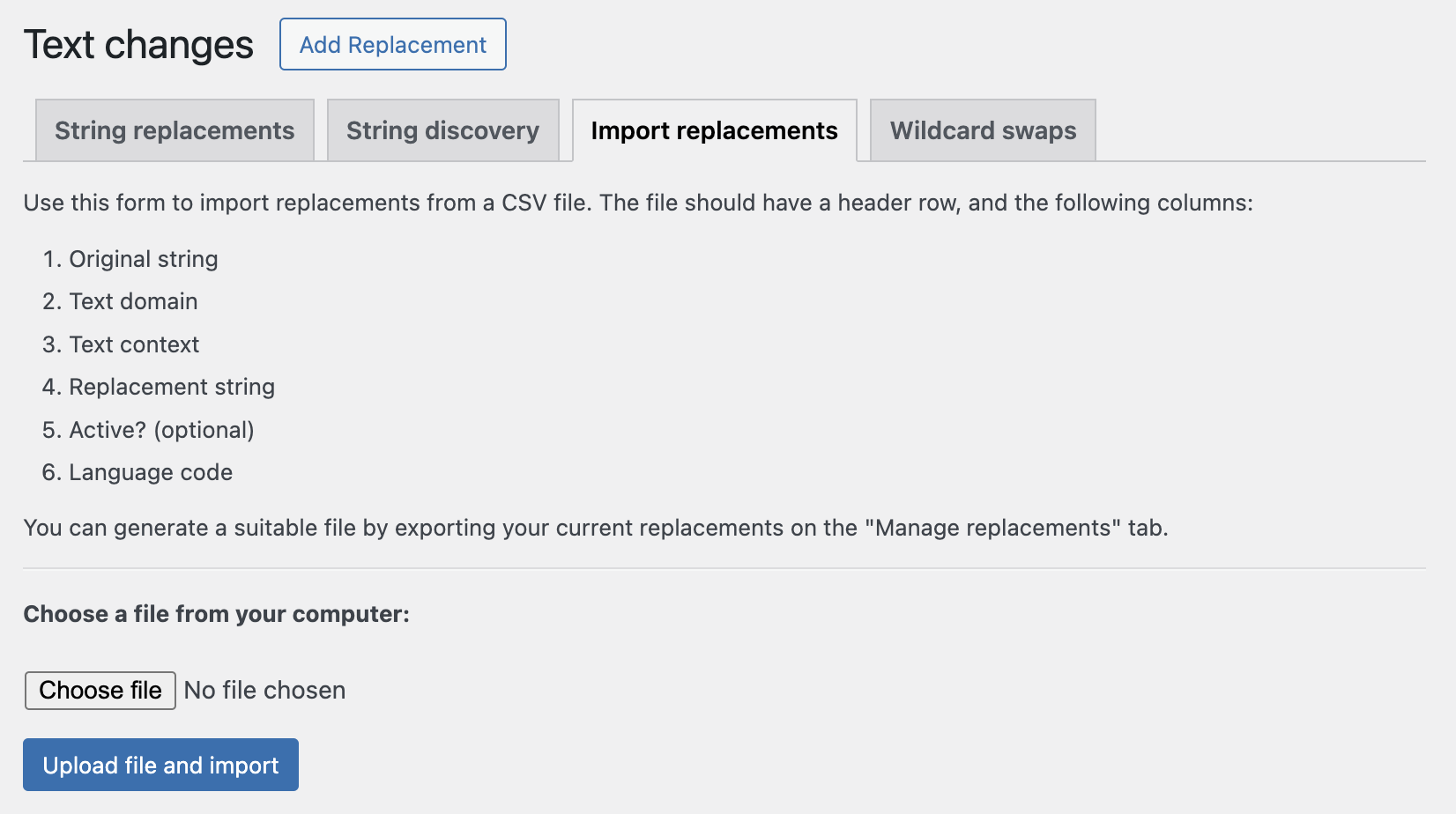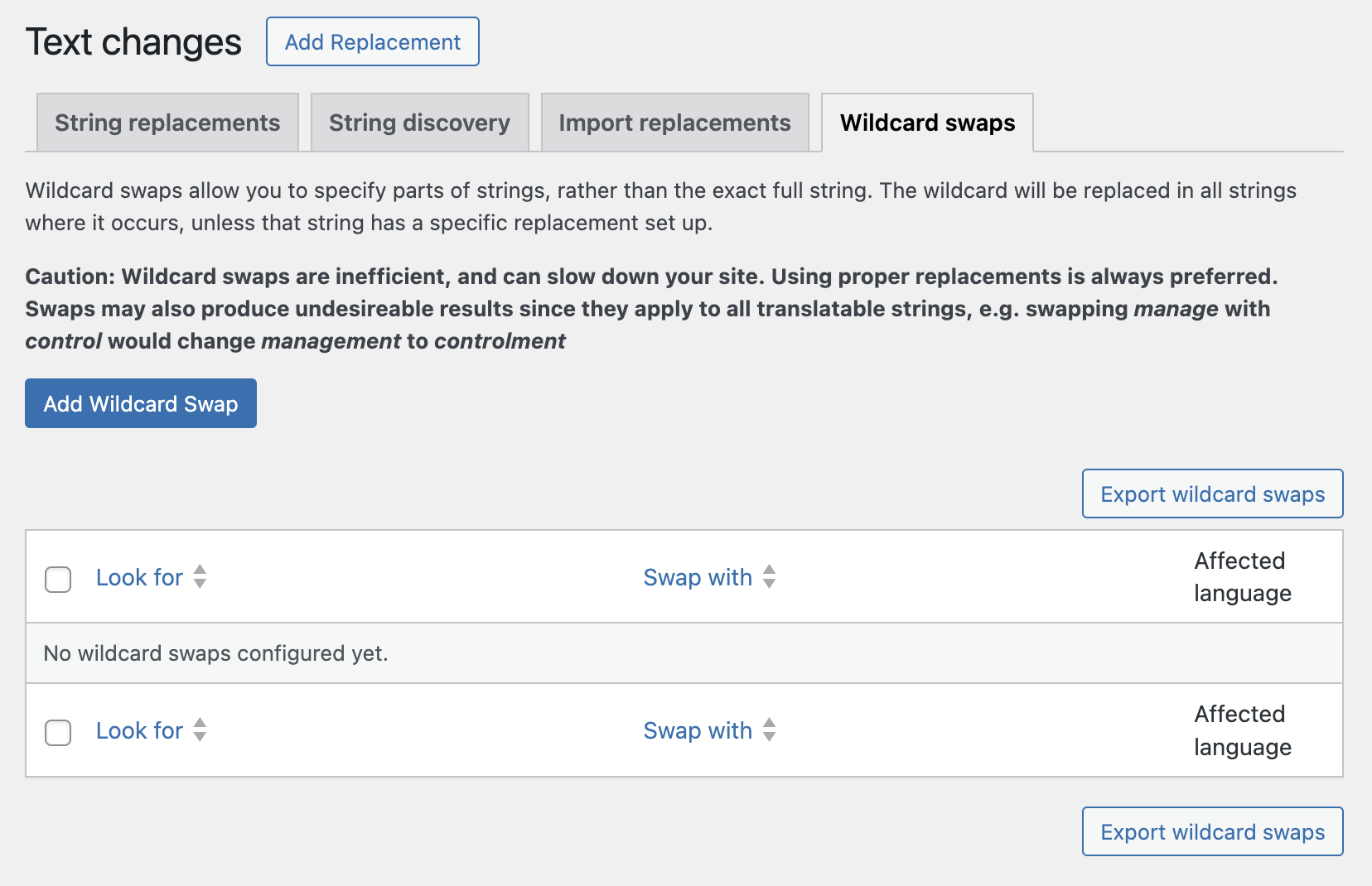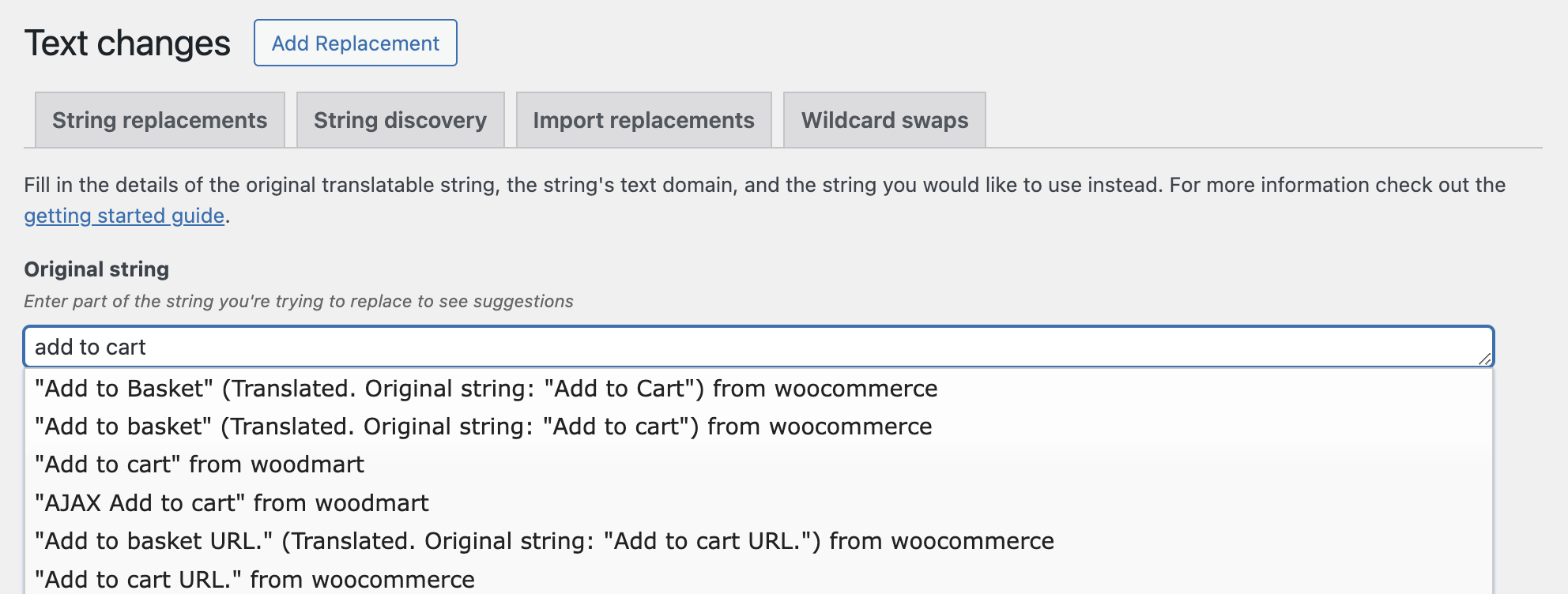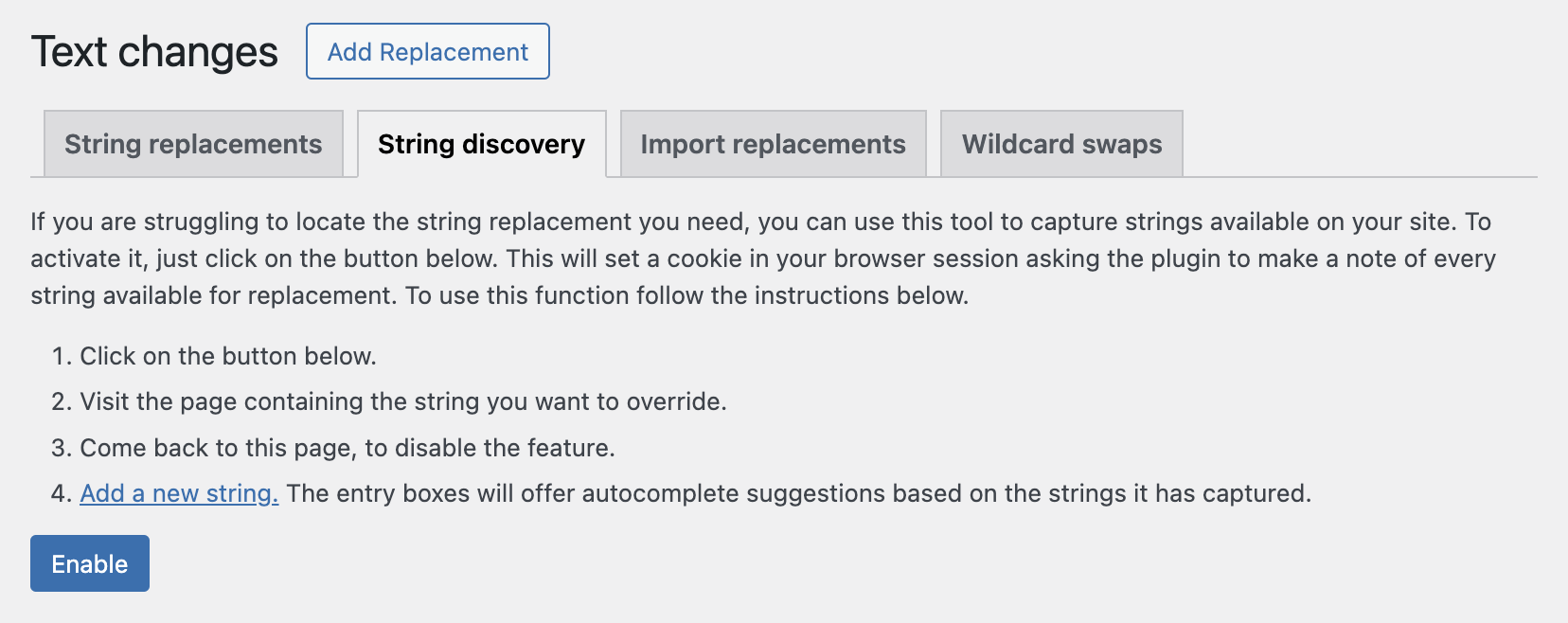Change text on your WordPress site without hacking files, and without setting up complicated translation tools and files.
Say What? offers a simple easy to use tool that lets you set up replacements for strings used by WordPress, and your favourite plugins. Want to rename your “cart” to a “basket”? or “checkout” to “buy now”? – then look no further.
An upgrade from the hugely popular free version, the Pro version:
- lets you easily find the right string to override with string discovery and autocompletion
- supports string discovery of Javascript-rendered translatable strings, e.g. Gutenberg editor, WooCommerce blocks etc. (requires WordPress 5.7 or higher)
- supports setting up of different replacements for different languages using multi-lingual replacements
- WPML, Babble, Polylang, WPGlobus, and Weglot are all currently supported.
- allows easily backup and sharing of common string changes with export & import feature (online or using WP-CLI)
- features improved performance compared to the free plugin using domain-specific filters
Find out more…
Reviews
The good folks at WooThemes referred me to this plugin, because I needed to change button text within their Sensei extension. Say what? Pro allowed me to do just that within minutes. Thanks!
It is really very helpful for translating strings – something we are looking for a long time!
Very good application to translate the texts of extensions. Not always easy to find the string to translate. It depends on the context. Support is very responsive and effective.
Pro works like a charm. Absolutely recommended.
I have used the free version of Say What? on a half dozen sites. It works spectacularly well for quick text changes throughout a theme. I was having a hard time finding a particular string this lat tim around and decided to try the Pro version. Glad I did. Strings now magically appear!
Write a Review
TAG : change, override, text, translation, WordPress
CATEGORY : Easy Digital Downloads, Featured, WooCommerce, WordPress, WP e-Commerce