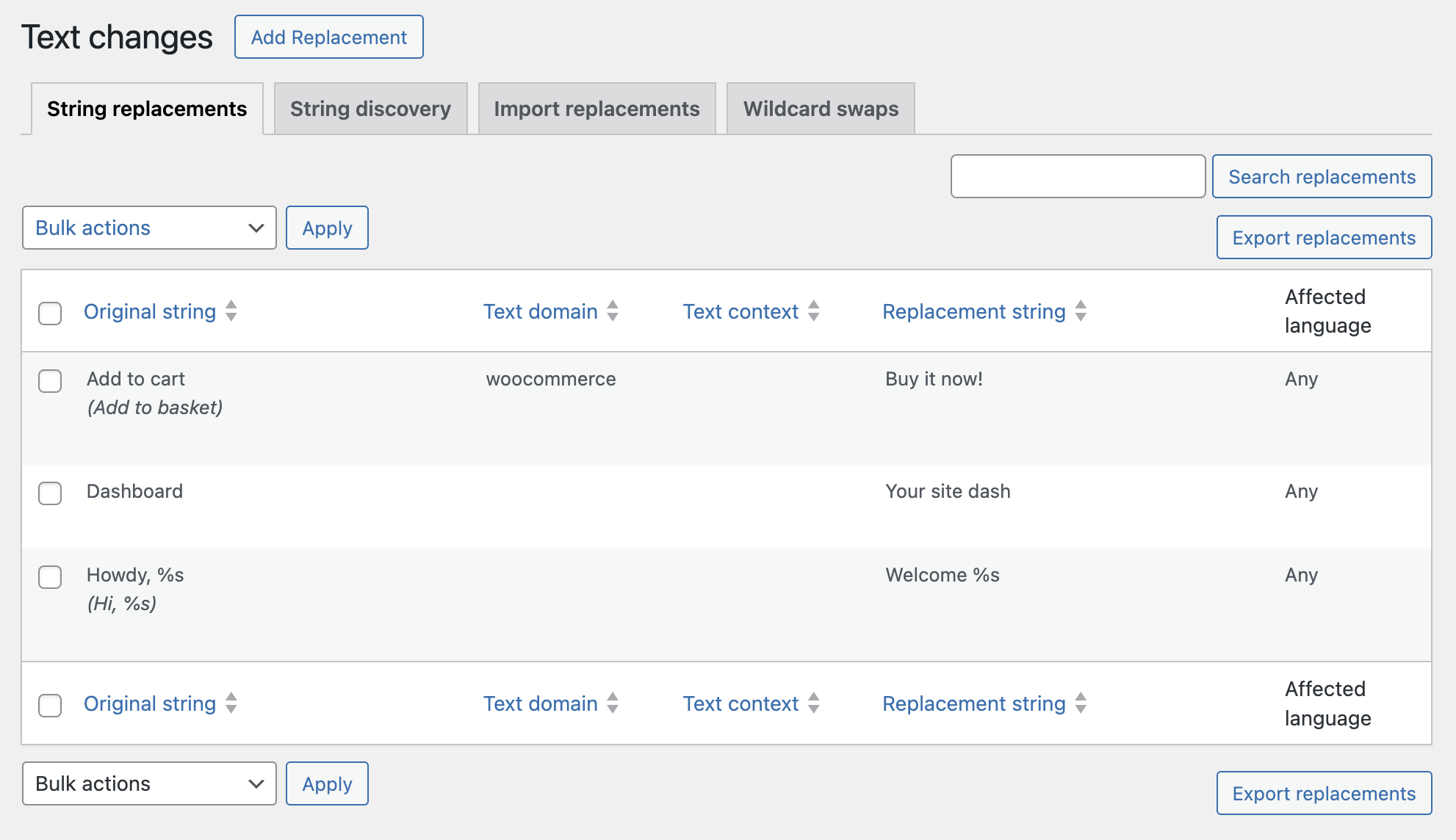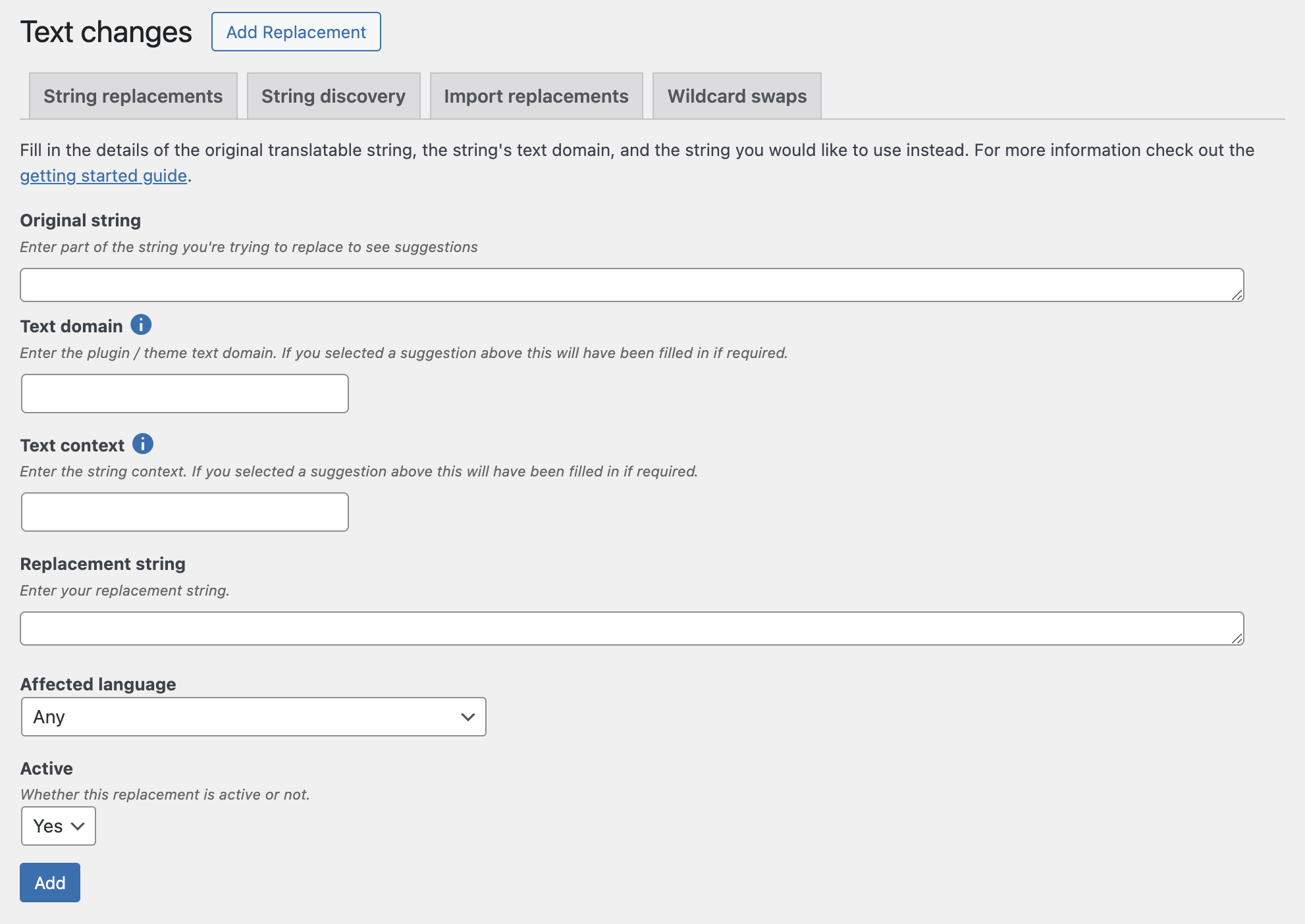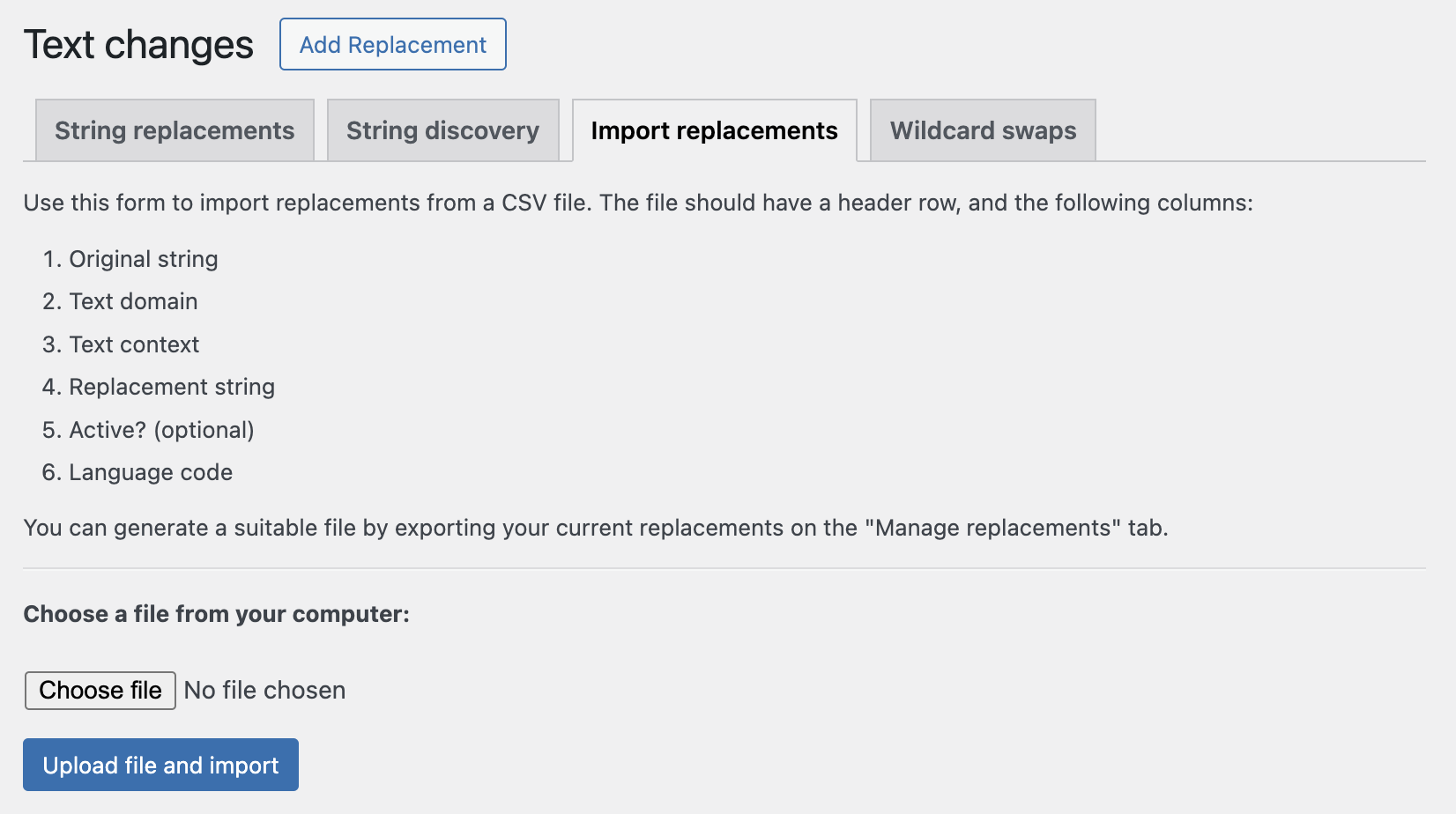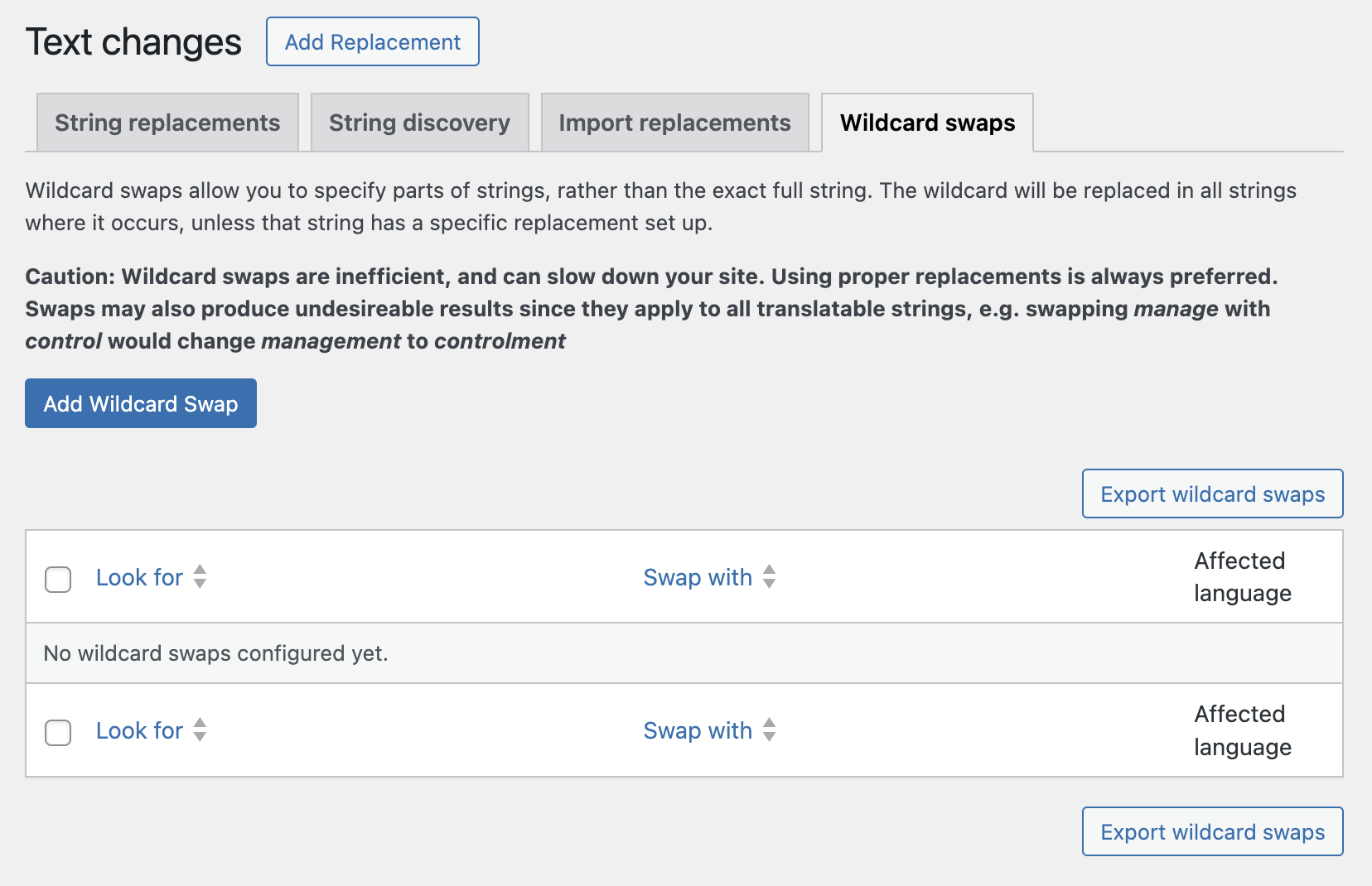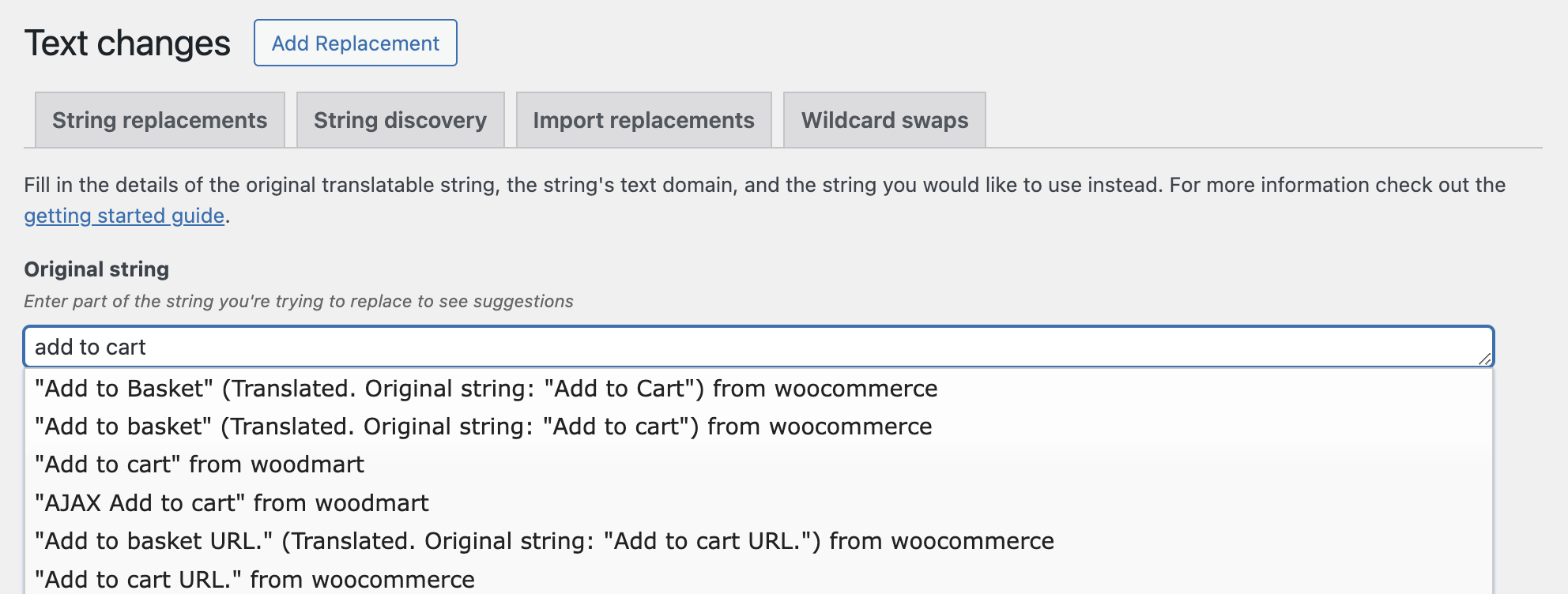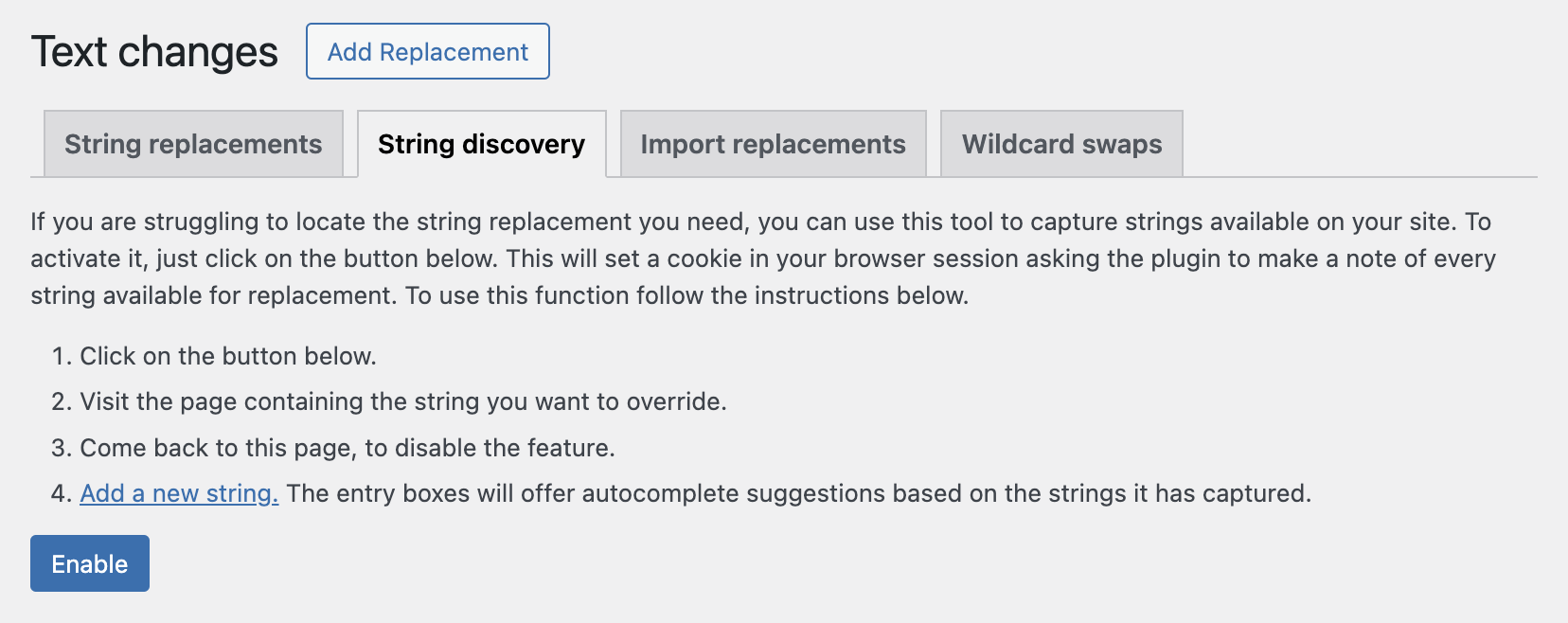Change text on your WordPress site without hacking files, and without setting up complicated translation tools and files.
Say What? offers a simple easy to use tool that lets you set up replacements for strings used by WordPress, and your favourite plugins. Want to rename your “cart” to a “basket”? or “checkout” to “buy now”? – then look no further.
An upgrade from the hugely popular free version, the Pro version:
- lets you easily find the right string to override with string discovery and autocompletion
- supports string discovery of Javascript-rendered translatable strings, e.g. Gutenberg editor, WooCommerce blocks etc. (requires WordPress 5.7 or higher)
- supports setting up of different replacements for different languages using multi-lingual replacements
- WPML, Babble, Polylang, WPGlobus, and Weglot are all currently supported.
- allows easily backup and sharing of common string changes with export & import feature (online or using WP-CLI)
- features improved performance compared to the free plugin using domain-specific filters
Find out more…
Reviews
Works as advertised. Needed something to be able to change the default text and buttons simply in WooCommerce. Excellent!
Works perfectly. Simple to use.
Works as required. What else is there to say?
This tool translates the text on the checkout button. The default text apparently confused my customers who use iDEAL and not Paypal but the way WooCommerce pushes Paypal makes it confusing.
Real checkout rate improved from 11% to 25% instantly ?
The helpdesk for this tool is fabulous
I am loving this plugin because I come from the Faroe Islands and wordpress doesn’t come in faroese :/ would be an excellent addition if the plugin would allow adding hreflang 😉 but it’s possible to work around
Write a Review
TAG : change, override, text, translation, WordPress
CATEGORY : Easy Digital Downloads, Featured, WooCommerce, WordPress, WP e-Commerce